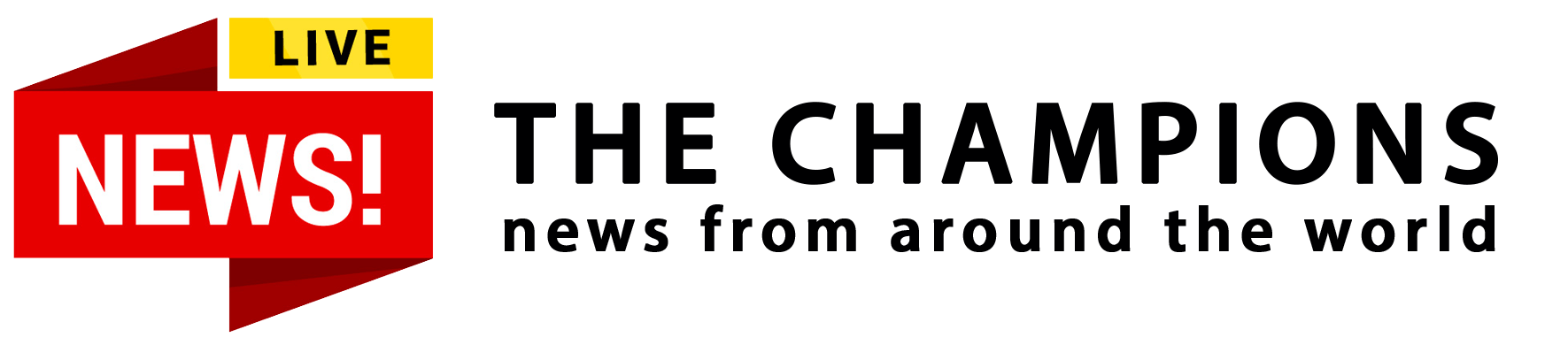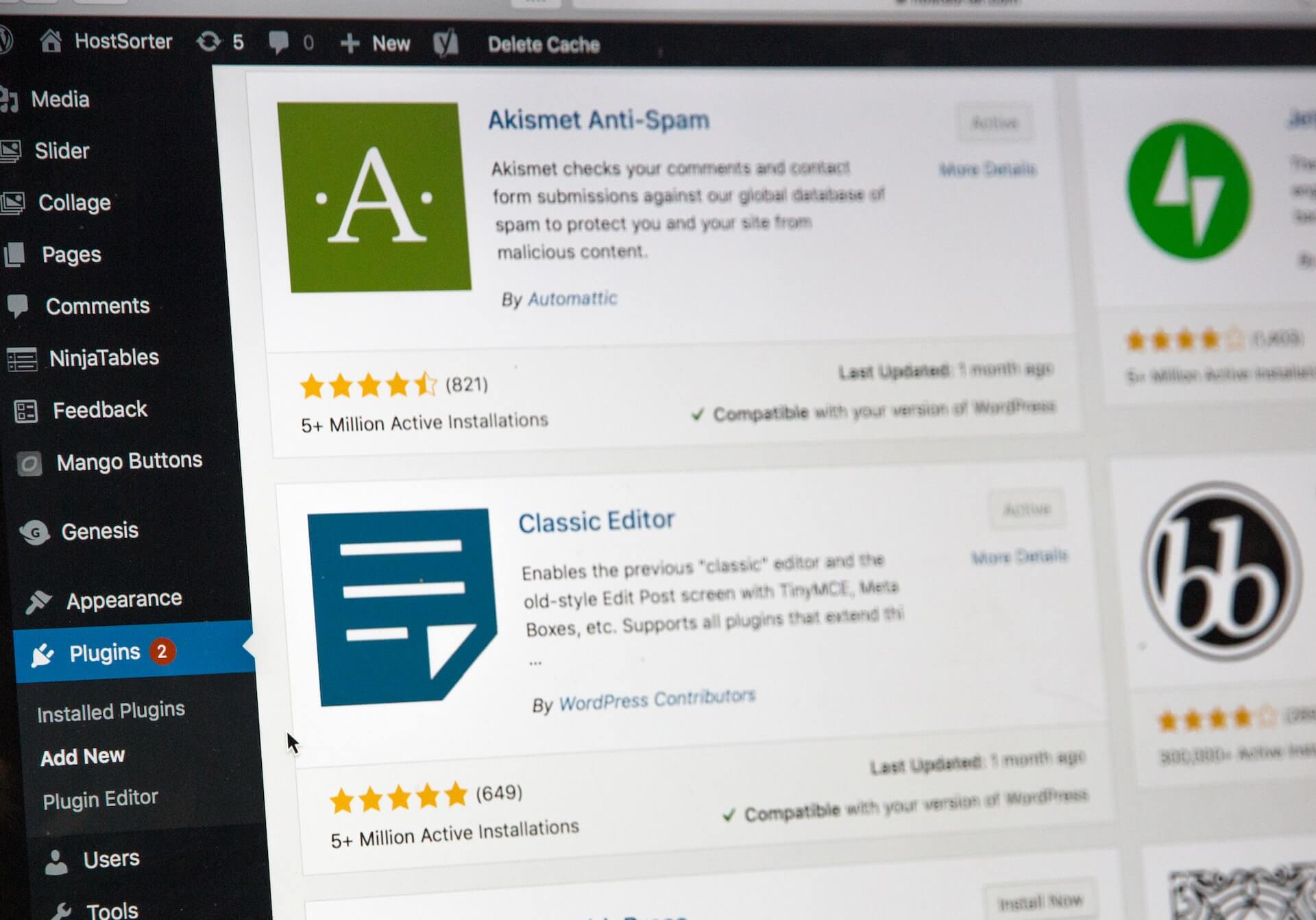Picking a WordPress theme for your site or blog can be a pain or a joy. If you’re about to launch a new site, it can be exciting, until you realize just how many free themes are out there, many of which are variations of the others, or so it seems, until you try one for a while and notice its flaws. Or you might be rebooting an existing and want a theme with better performance and that serves your purpose more satisfactorily.Of course, you could just randomly pick a WordPress theme and hope for the best, but if you’re serious about having it serve your purpose, it helps to do a little bit of preparation first, and to have some criteria with which to filter the themes that interest you. The more thoroughly you prepare, the more likely you are to pick a theme that you can grow with for a while, and the more palatable it’ll be to spend money or time on necessary customizations.
10 advices to choose a suitable WordPress theme
With that in mind, here are ten tips to help you select a WordPress theme for your site, whether it’s a new site or one you’ve had live for a while. (If it’s not already WordPress, you’ll of course need to convert, which is outside the scope of this article.) The actual picking of themes is left to you, but many of the tips below provide lists of questions to ask yourself or criteria to apply in your selection process. Make a spreadsheet or just sketch out a table on a piece and go to it.
1. Purpose
Decide on a purpose for your site. Your purpose will likely affect the types of plugins and widgets you’ll want to add to the theme.
2. Budget
Know how much you want to spend on any sort of customizations or extra graphics. This includes design and code tweaks. How much should you allocate to a new theme? There’s really no hard and fast rule, since WordPress theme use is so diverse. If you need customizations and cannot do it yourself, you’ll have to hire someone and compare rates. If have no budget or it’s very small, you’ll have to do the customization work yourself, or consider bartering for it by offering your services instead of cash.
3. Branding
If you need them, plan branding graphics before selecting a theme. If they cannot be ready before you select a theme, at least know their dimensions so that when you get to the testing phase, you can put in place holders.
4. Monetization
Your site’s purpose decides whether or not you’ll be monetizing, but will it be directly (e.g., through ads, products, services sold) or indirectly (by generating interest in your skills that results in revenue opportunities elsewhere.
5. Design elements
Know what sort of theme design customizations you want done, if a selected theme might need tweaking. Sometimes it’s as simple as knowing a bit of CSS, but not always.
6. Code-based features
Know what sort of code, plugin and widget customizations you’ll want done, at least in terms of features. If you don’t know anything about this aspect of WordPress themes, at least read through the list below so you know what to provide your designer for a “functional specification.” The following is only a partial list of features you might need or want.
- Do you need widget support? Decide on what widgets you will want to display on your site, whether you do so initially or not. Keep in mind that older themes may not properly support widgets.
- Do you need analytics?
- Security — Is it important for your site to go beyond basic security features?
- Social media, part 1 — Do you want your sites content (articles, video, ebooks) to be easily shared on social voting and bookmarking sites? E.g., Digg, Stumbleupon, Mixx, Propeller, Reddit and so on? Not all types of content is suitable for these sorts of social media sites, so consult someone before deciding.
- Social media, part 2 – Do you want your site to have Twitter interaction for readers? That might be as simple as sharing the link to one of your Web pages, or more advanced by allowing comments via Twitter, or even such signing up for your site via their Twitter account for authorization.
- Social media, part 3 – Do you want to readers to be able to register for your site via Facebook Connect, or to interact with their Facebook wall by sharing page links from your site?
- Do you want threaded comments?
- Do you need a theme that has been Search Engine Optimized?
- Do you need to implement special navigation or other important CMS features?
- Are your plugin and/or widget requirements compatible with a theme and/or version of WordPress?
7. Selection
It’s time to collect a list of themes that satisfy you visually, and go through a selection process. If you want somewhere to start, check out articles on the following sites: Smashing Magazine, WPZoom, Social CMS Buzz, and Pingable. The first article (Smashing Mag) lists 100 free WP themes, and the rest focus on premium/ magazine themes. Before actually Now create a grid or spreadsheet with all your relvant criteria across the top (columns), and the list of themes you’re considering down the left side (rows). When you find a theme you like, check if it satisfies a given column criteria, then checkmark the relevant grid cell, or include other relevant info. Keep in mind that it’s been proven that a theme needn’t be beautiful to be successful, depending on your purpose. Some sites even do better with an ugly theme. However, if your site represents a business or consultancy, you’d probably be better picking something that’s halfway attractive.
8. Testing
Now filter your picklist of themes as per the grid you created in the last step. Don’t necessarily go for the least expensive solution since depending on your requirements, that could cost you in customization needs later. If you’re outsourced the work to a designer or agency, make sure that project price includes a preview of 2-4 choices. If you’re doing the work yourself, pick a few themes to try and if you’re still not satisfied, go back and pick a few more and test those. Repeat until you find something you like. If you’re not creating a custom theme starting with a base, then you might have to go through dozens of free themes before you find something you like, and which withstands all the criteria you have.
9. Support
Keep in mind that you’re not likely to find the “perfect” theme no matter how much time you put into it, or how much money for customization. That means possibly needing fixes and tweaks in the future. If you have a small budget and are customizing a WordPress theme on your own, you’ll want to select themes that are popular if only because they’re more likely to have had any kinks worked out of them, and/or have community support, to reduce any headaches later on, when you inevitably want to fix something. If you do have a budget for design and coding fixes, you might also want to allocate some of that for “maintenance” costs for future changes. Of course, if you’re using a paid theme framework such as Thesis, which makes it relatively easy to tweak simple page elements such as font, font size, color, and columns, then there’s not as much concern about having suitable support.
10. Customization
Now that you’ve narrowed down your theme choices and tested them, the final steps remaining are customizations in design and code. At this stage, it’s still possible that a selected theme will not function with certain code tweaks, or that plugins will clash with code. While it’s less likely, you may have to return to an earlier step, select more themes, and go through the testing process again. If you do find that you have to start the theme selection process over again, look carefully at your defined purpose and required features. Maybe you’ve forgotten something, or listed a feature your site does not really need. Alternately, you might want to try a theme live for a few weeks and see how it performs. If you are updating the theme for an existing site, some search engines will react negatively to a theme change because of how onsite links are presented. Current readers might also react by either clicking on links and ads less often than before. Things might take a few weeks to go back to normal, or they might not go back, in which case you you may need to select another theme.